- 22Aug2013
- posted by:
- comments:
- 0
- share:
How to add an event to the site
Adding an event to the site is a quick and easy process, we try to list as much live music as possible and submitting your own events will help us make that a reality. After posting your first event it should take no longer than a couple of minutes to add new ones. At this point in time we ask that you do not post regular open mic nights, we plan to build a table displaying were every regular open mic night is held throughout the week.
Sign Up
Start off by hitting Log In in the top right
If you already have an account enter your details and hit Log In.
If you do not have an account hit Register and follow the instructions to create a new account.
Account Menu
Once signed in you will find an new selection of options on a bar at the top of the site
- Edit your profile settings
- Go to site posting
- Comments
- Create new posts
- Notifications
Go to ‘New > Event’ to list a new event
This is the back end for adding a new event, it may look intimidating but it is quite simple.
- Title – This is for our reference only, it should be ‘Artist DD/MM’
- Date – Use the calendar picker to select which day your event takes place on.
- Name – Insert the Artists name or the event name
- Venue – Where the event will be happening
- URL – A link to a page providing more info; venue site, artist site, Facebook event etc. Must include ‘http://’
- Button – Text you would like displayed on the URL button. i.e. Visit Site, More Info, Visit Page, Buy Tickets.
- Sold Out – If the event sells out you may need to come back and tick this box to let people know.
- Cancelled – If the event is cancelled ticking this box will inform people of the cancellation.
- Preview – No need to use this button, it should only display the event title, this is only to check database listings.
- Submit – If you are happy with the details submit the event to us, we will check the information then post it to the site.
A completed event should look something like this

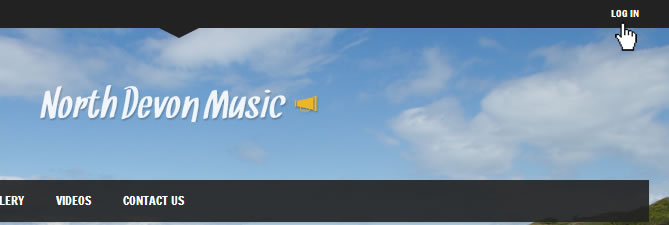

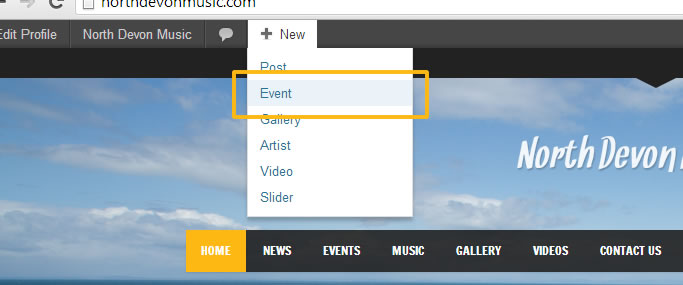

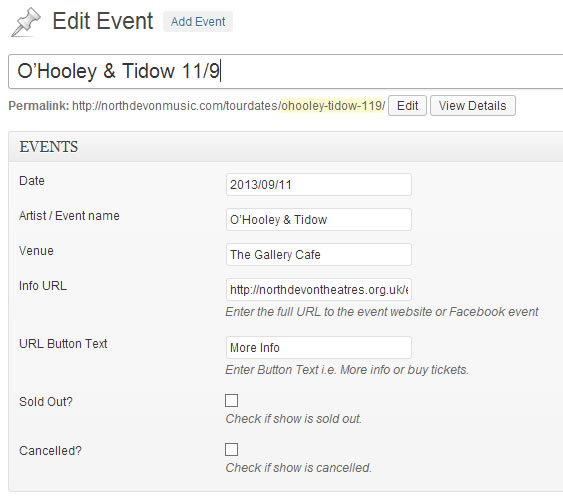


No Comments